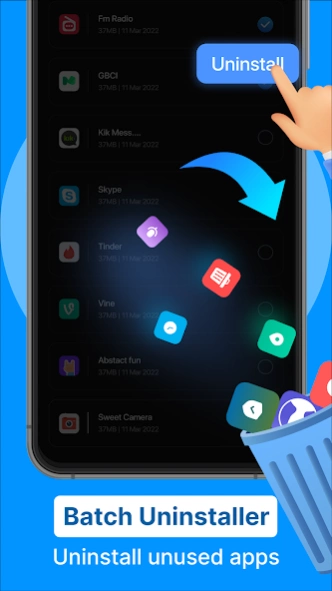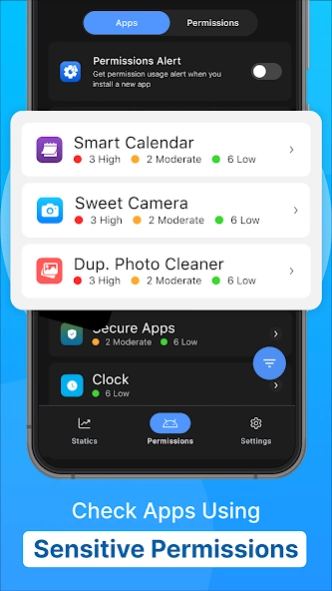Permission Manager: Get Hidden 1.0
Free Version
Publisher Description
Permission Manager: Get Hidden - Permission Manager, Tracker & Security Checker with App Ops & App recovery
Master your app’s Security & Privacy with App Ops Permission Manager.
This Permission manager, tracker & controller lets you find out the Hidden apps having control over your phone’s accessibility & reach.
Are you unaware of apps having access to your data?
Your privacy & security ⚠️ is our topmost priority & so does this app. Giving all the permission to every app can be a risk alarming situation, as this could be MISUSED.
Know which app is using what all permissions at one place, get a full control over them. With the App Ops Permission Manager tool this problem is then care of, you can manually turn off & on the permissions very easily.
You can also turn on the Permission ALERT⚠️ for getting the Permission Usage alert when you install a new app in your phone.
Have you ever wondered about the deceitful apps🚨going beyond their limits?
Certain hidden apps impede privacy. Become a detective by your own choice & find out the hidden apps seeking for unnecessary permissions. Choose wisely amongst all the permissions.
Key features of App Ops Permission Manager:
🛡️Find Hidden apps using sensitive permission
🛡️Manage Access Permission
🛡️Control App Usage Permission
🛡️Categorized into High, Moderate & low sensitive permissions
🛡️View & Modify the App’s Permission
🛡️Get the Timeline of the Most Used Permission
🛡️Recover the deleted apps
🛡️Use Bulk App uninstaller
🛡️Get Permission Alert for new apps
🛡️Know about the App Usage State
🛡10+ Languages Offered
🛡️Sort by High, moderate or low sensitive permissions
Why Permission Manager: GET Hidden?
✅To Protect Your Privacy & Security
✅All-in-one: Permission Manager, Checker, Tracker, App Recovery & App uninstaller
✅Smooth & Easy UI
✅View by Apps or different Permission
✅Get Permission Alerts
✅Get Permission’s Summary, percentage of a particular permission being used
✅Seeks User’s Consent for the Accessibility Service
This app is your go to app for modifying or tracking permissions to protect your privacy & security. Find the list of installed & system hidden apps using sensitive permission.
For example, if you want to know which apps are using the microphone or camera permission & want to disable this permission from any app, you can easily do it just by a click.
Sort and View App Ops
☞ You can easily Sort the apps list in order of the sensitivity of the permissions.
☞ Easily arrange apps from High to Low sensitivity of permission.
App Recovery
☞ View all the recent/ previously uninstalled Apps.
☞ Know the uninstalled app size, which you removed from the phone.
☞ Restore apps directly from the play store.
Batch Uninstaller
☞ Choose from the multiple apps
☞ Uninstall the unwanted apps
App Ops Permission Manager considers the users security & privacy on priority. We will be servicing the users continuously & endlessly. Download the Permission Manager: GET Hidden app to enjoy the hassle-free experience of tracking, managing & controlling your phone’s permission & additional benefits of recovering your important apps & also uninstalling the unused apps.
Please reach out to mail to us at support@smartaiapps.in for any concerns or queries. We are happy to help.
Privacy policy: https://smartaiapps.in/privacy-policy
Terms & conditions: https://smartaiapps.in/terms
EULA: https://smartaiapps.in/eula
About Permission Manager: Get Hidden
Permission Manager: Get Hidden is a free app for Android published in the System Maintenance list of apps, part of System Utilities.
The company that develops Permission Manager: Get Hidden is Smart AI Apps Inc.. The latest version released by its developer is 1.0.
To install Permission Manager: Get Hidden on your Android device, just click the green Continue To App button above to start the installation process. The app is listed on our website since 2024-02-02 and was downloaded 0 times. We have already checked if the download link is safe, however for your own protection we recommend that you scan the downloaded app with your antivirus. Your antivirus may detect the Permission Manager: Get Hidden as malware as malware if the download link to com.smartaiapps.permissionmanager.checkpermissions.permissionchecker.mypermissions is broken.
How to install Permission Manager: Get Hidden on your Android device:
- Click on the Continue To App button on our website. This will redirect you to Google Play.
- Once the Permission Manager: Get Hidden is shown in the Google Play listing of your Android device, you can start its download and installation. Tap on the Install button located below the search bar and to the right of the app icon.
- A pop-up window with the permissions required by Permission Manager: Get Hidden will be shown. Click on Accept to continue the process.
- Permission Manager: Get Hidden will be downloaded onto your device, displaying a progress. Once the download completes, the installation will start and you'll get a notification after the installation is finished.